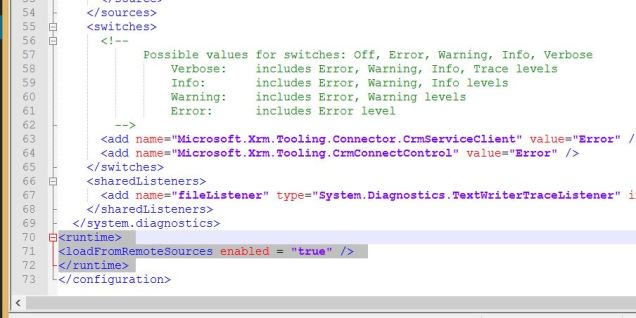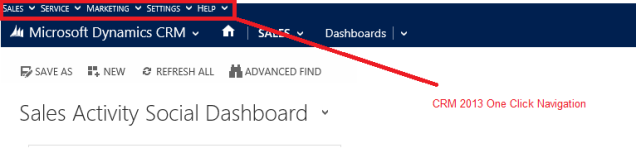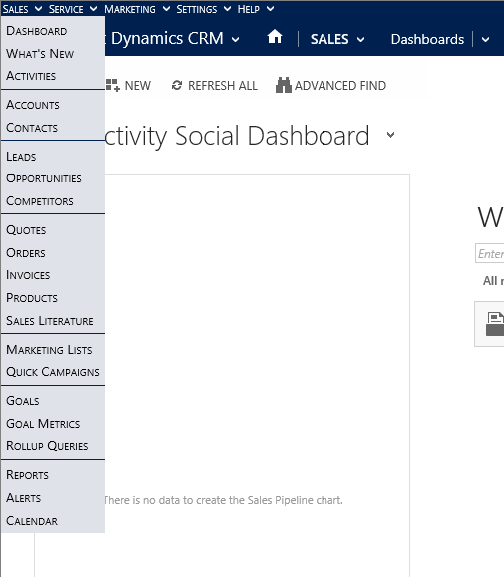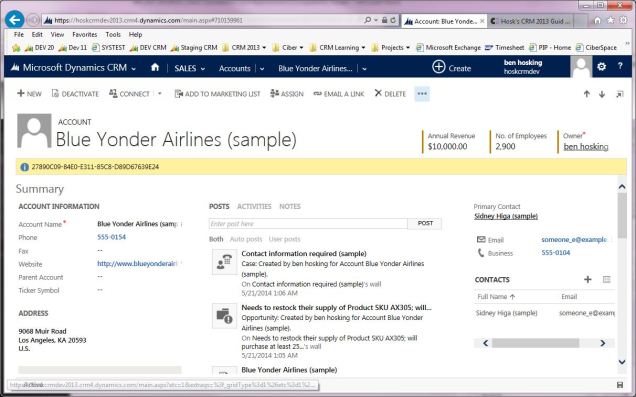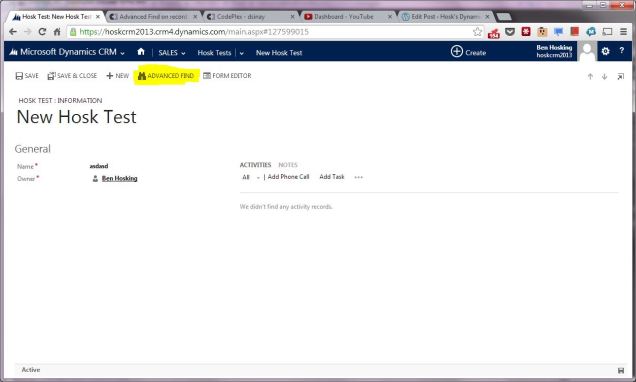Do not wait; the time will never be ‘just right.’ Start where you stand, and work with whatever tools you may have at your command, and better tools will be found as you go along.
George Herbert
CRM Tools
Tools play an important part of the CRM developers life, they can save you hours of time and speed up development. One of the best examples of a tool saving you time and effort is CRM MVP’s Scott Durow’s Ribbon workbench. The manual process of editing the Ribbon in CRM is incredible tedious, the Ribbon workbench offers a GUI way to do it and it’s free.
Tools allow you to code on the shoulders of great CRM developers
You should checkout Tanguy’s XrmToolBox
I have reviewed a number of tools on this blogpost – Hosk’s CRM 2013 Tools List
Tools
CRM tools are very useful but there are some generic tools which are useful to CRM developers and one I would highly recommend is ReSharper by JetBrains.
ReSharper is a Visual Studio extension for .Net developers. I have heard a few developers talk about ReSharper, so I thought I would have a look myself. What you usually find is anyone who has used ReSharper will tell you how good it is.
The downside is this tool isn’t free but it doesn’t cost that much, find the price for personal use here
It is free for various people/groups which you might be part of
Additional options
* For startups (50 percent off)
* For students and teachers
* For education and training
* For Open Source projects
* For .NET user groups
* For Microsoft MVPs
For a personal license it’s 99 pounds. Which if you use this a few times a week isn’t that much and the benefits to your coding and time spent finding bugs, formatting and other tasks could easily be worth it. They also have a pay monthly option
ReSharper has a try before you buy scheme
The good news is you can try ReSharper free for the 30 days, so download it and give it a go.
I have tried it and I love it, to get the full benefits you will need to be writing CRM plugins and/or .NET code.
These blog posts highlight the benefits of ReSharper
Lots of features
ReSharper has lots of functionality, one of the difficulties I had was to learn what features were available, what they did and when I should use them.
These blogs were useful in learning about the ReSharper functionality
Warnings not nagging
I appreciate the way ReSharper works because it uses warnings. These are often best practices but not serious.
It pops a warning mark on the right of the code and if you click on it you will get to a light-bulb.
Often I take these as suggestions, sometimes I do, sometimes I don’t. The way ReSharper warns you I have found not to be annoying or nagging.
Keeps me thinking
One of the positives of Resharper is keeps offering me code assistance and constantly keeps me thinking about the quality of code I’m writing.
- It has offered to change a query expression to a linq query
- swap If Else statements to a switch
- Catching the nulls
- One great features of Resharper is it warns you if a variable may contain null and offers to add an if statement to catch it.
Correct Naming standards
ReSharper is good for nudging you in the direction of better coding and will warn you to rename fields and functions
- Lightbulbs – quick fixes
- closing brackets and quotes automatically
- Code Generation
- Alt – INS
RED Errors whilst you type
“Big deal,” you may say. “Visual Studio already has squiggles like that.” True. But Visual Studio only shows the squiggles after you compile. ReSharper points out compiler errors in real-time, as you type. It does its magic completely in the background.
Grey is dead code
If you see grey code, it means you don’t need this code because it’s not being used. Sometimes this is annoying because you are about to use it. It’s good for getting rid namespaces you don’t need (ReSharper will get rid of them for you)
One feature I really like is when ReSharper puts up an error, there is an option to click which says
Why is ReSharper suggesting this and it will explain the coding practice to you
Auto Closing Delimiter
ReSharper automatically closes brackets
Not used warning
ReSharper has great features and one of them is to warn when variables are not used
I had an example where I was assigning a value and then overwriting it. Resharper warned me that variable value wasn’t being used in any code branch
warnings I found annoying
VAR
One warning which annoyed me was Resharper trying to change all varibables to var to improve readability. Personally I like developers to use the correct variable type and using var is a bit lazy.
it kept trying to persuade me to remove this but FXcop kept advising me to put this in. Only one way to resolve this
FIGHHHTTT
The good news is it’s easy to turn off the warnings. You can turn off the warnings in a method or class or project.
Or you can turn the inspect severity and then search for the error you want to remove.
Learn to use your tools effectively
Tools can make speed up development process and make development processes easier. Choosing the right tools is one part of the solution. The rationale behind this is you probably use your development tools on a daily basis, if you can find functionality which speeds up, automatics tasks you do every day, lots of times a day you will make a considerable time saving.
This sums up my thoughts on resharper, it eases and speeds up my development
information for learning ReSharper
This article show you how ReSharper’s code creation
Absence makes the heart grow fonder
The time I really notice the work ReSharper does is when I am helping with someone and they don’t have ReSharper.
ReSharper helps refactoring, this article describes why – Why use ReSharper manage refactor code
Overall
ReSharper makes working easier and smoother with lots of great enhancements.
Warning me about unusual variables, methods and usings is useful.
Warnings about code which could be done better is useful
It’s difficult to describe what exactly ReSharper does but it does things better than Visual Studios’s out the box functionality and will make your life easier. If you use Visual Studio on a daily basis all the small benefits will add up to large benefits.
If you try ReSharper you will see why it’s great and will be tempted to buy it