Inspired by the Advanced Find on record forms for CRM 2013 tool on codeplex, I thought I would also add a tool of my own which would get the guid of a record.
Getting the guid of a record is one of the boring manual jobs I have to do when testing my plugin code and there are many ways to do this
Quick way to get a guid in CRM 2013
but I wanted an easier way and I was also interested in creating a project on codeplex to see how that process worked.
So here is the project
https://hoskscrm2013guidgetter.codeplex.com/
Basically the tool doesn’t do much apart from show the guid in the form notification area of the record. To use it you install the managed solution
Then you will see the option on all default and custom records. To find the button click the 3 dots
Then when you have clicked the button the guid shall magically appear
The hardest part of the whole process was getting GIT to work so I could upload the source files.
So I can proudly say I have created a tool, now all I have to do is create a tool which does something more useful.


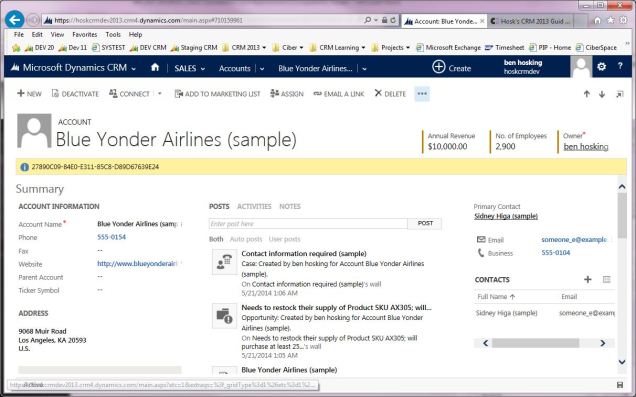
The tools master congrats you for your first tool 😀
LikeLike
It’s only one small tool, not a mighty toolbox 🙂
You tools must have inspired many to craft a tool of their own
LikeLike
Hello Hosk,
You say :
‘The hardest part of the whole process was getting GIT to work so I could upload the source files.’
I assume you are talking about downloading the sources from ‘crmadvancedfind2013’ ?
In fact, you don’t even need any versioning tool to download sources from Codeplex, you can just go to the source page (here https://crmadvancedfind2013.codeplex.com/SourceControl/latest) and click ‘download’, and you get a zip with the sources ;).
Regards
LikeLike
no I am talking about setting up a GIT repository on my machine because only then can you load those files up into codeplex.
LikeLike