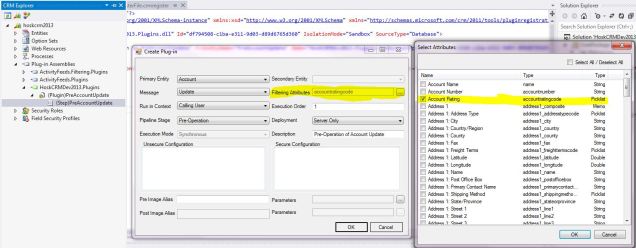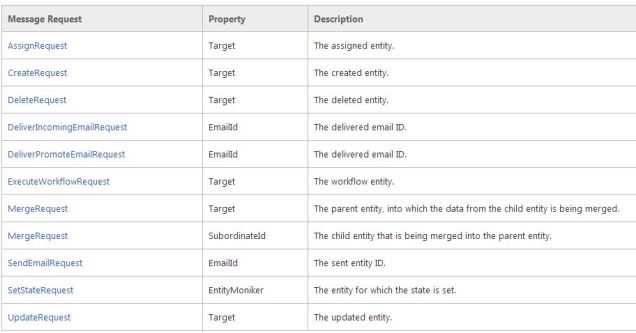We keep moving forward, opening new doors, and doing new things, because we’re curious and curiosity keeps leading us down new paths.
I go on holiday to Butlins for a week and Microsoft release a new version of CRM, well not actually release but an outline of what’s coming in CRM 2016 and the CRM community is vibrating with blogs, articles and general excitement of a new release.
There is a difference between theoretical knowledge and practical knowledge (a concept I talked about in this blog Why CRM Developers should always start with the CRM SDK), in a similar way there is a difference between functionality in the CRM 2016 preview guide and the functionality included in CRM 2016.
Working with Microsoft Dynamics CRM we must keep our eyes on the horizon scanning for new versions of CRM getting read to land
What is CRM 2016 preview
The preview document gives you a guide to the new features likely to be included in CRM 2016 but the features and functionality described in the preview document can be
- Amended
- Removed
- New features added
- Deprioritized
At this late stage it’s unlikely the functionality will change much but be aware functionality can change
New releases of Microsoft Dynamics CRM are exciting
- There is always a new look and feel to CRM
- Great new functionality for Sales men (like dashboards etc)
- Useful new functionality for Developers
- A bunch of Gotcha’s and limitations
The preview guide gives us a glimpse of the future, a road sign to help us anticipate the impact CRM 2016 will make.
The features might change but at least we have an idea of the new functionality and importantly what technologies or products are going to be used to deliver the new functionality.
Why you should read the CRM 2016 preview guide
The Scouts motto is be prepared, the handbook describes this in more detail
- Be Prepared in Mind by having disciplined yourself to be obedient to every order, and also by having thought out beforehand any accident or situation that might occur, so that you know the right thing to do at the right moment, and are willing to do it.
The Scout’s had some good values because it’s not the first time I have used their advice.
Why you should write code and customizations like a boy scout
Being prepared allows you to survive but knowing the future functionality in CRM 2016 allows you to use this as an opportunity to take advantage by aligning your technical skills to the technology used to deliver the new functionality.
If you know what’s coming, you can position yourself to take advantage of it
Reading the preview guide you can see what functionality is coming, allowing you to prepare your skills and knowledge, enabling you to position yourself to start utilizing the new functionality.
Sometimes CRM developers can feel like Microsoft are constantly adding new features and not giving developers/consultants/solution architects time to get used to new functionality.
The reasons for reading the CRM preview guide are the same reasons CRM developers should read the What’s new for developers in the CRM SDK.
- Knowledge
- Start to prepare
- Analyse the suitability of customizations for existing CRM projects
- be prepared (Scouts motto)
There are some additional reasons you should the CRM 2016 release notes
- It’s not very long
- you get an idea of what’s coming
- a chance to see if anything exciting is coming
- You can start to prepare
- it’s decent CRM network conversation
- Adjust your learning to focus on technology used in CRM 2016 (mobile, Azure Machine Learning, etc)
CRM Online customers
One aspect of CRM Online I found concerning from a CRM developers perspective is the process of updating the CRM version. When ever a patch, service update or new CRM version is released the CRM customizations could stop working and you need to test ALL the customizations.
Testing all the customizations for complex projects can be take a lot of resources (people) and organising, so it’s important you are in control of this process.
Microsoft addressed this by allowing users to turn off the automatic updates but I’m not sure what happens for a new release or if you can turn off the updates indefinitely?
This technet article discussing managing CRM online updates (you have to approve the update)
Manage Microsoft Dynamics CRM Online updates
The document states updates are mandatory but you can have only one update per year
this update becomes mandatory and the customer will be required to take the update during the available dates for that particular release.
The thought of a CRM instance having to update to a new version causes my CRM developer heart beat to start racing. Imagine if this happened to all the Microsoft Dynamic CRM projects I have worked on, this is another great reason for CRM developers not to write unsupported code
On the positive side this should make plenty of work for CRM developers, whilst they check their customizations work in the new release of CRM 2016.
CRM is constantly evolving
I view new release of Microsoft Dynamics CRM with excitement and In trepidation
It’s a wonderful world. You can’t go backwards. You’re always moving forward. It’s the wonderful part about life. And that’s terrific.
Harvey Fierstein
A CRM Developers life and CRM surroundings are constantly changing with major new releases coming once a year (new release or service pack update I classify as major release)
It’s exciting and sometimes tiring trying to keep up with change inside Microsoft Dynamics CRM.
CRM developers have new functionality to learn and master, CRM developers are constantly challenged.
CRM developers/CRM professionals need to work hard to keep up with the latest releases and functionality but with this difficultly comes opportunity.
With every new release of Microsoft Dynamics CRM you have the opportunity to become an expert in the new functionality, the go to person.
A key skill of the CRM developer is knowing what customization to use for a particularly customer requirement. Microsoft Dynamics CRM is extremely versatile and required functionality can be achieved using different customizations but there is usually one type of customization which is ideally suited.
CRM developers know the different versions of the CRM SDK and always start by referring to it
Key Information for the CRM 2016 Preview
The key information about the CRM 2016 preview can be found below
Release Guide link
Microsoft Dynamics CRM 2016 release guide
Microsoft Blog links
Microsoft reinvents productivity with upcoming release of customer engagement solution
Bob Stutz blog post
Microsoft Dynamics CRM 2016 – Delivering the Next Generation of Intelligent Customer Engagement
Release Date
Microsoft Dynamics CRM 2016 — in Q4 of this calendar year. I find it amusing Microsoft can release CRM 2016 in the year 2015!
Microsoft Video Link
Microsoft Dynamics CRM 2016 Release Overview
Grand Quotes
I thought I would put some of the quotes, I love the idea of releasing quotes like this when I have created some code for a bugfix, maybe something like
“With this bug fix I have designed the code from the ground up to deliver the core functionality in one bug fix, which eliminates distractions and should dramatically increase customer productivity. I have made field read only.”
Over exciting quotes from Bob Stutz and Microsoft
“We are eliminating the distractions people inevitably encounter when they bounce from application to application in the course of doing their job by taking away the need to export or switch applications, and by automating fundamental tasks.”
“Dynamics CRM 2016 is designed from the ground up to deliver core capabilities all in a single system to eliminate distractions, to make it easier to get things done, and to dramatically increase productivity so our customers can spend more time serving their customers.”
One quote from Microsoft press release
“The most comprehensive upgrade ever for Dynamics CRM includes advancements in intelligence, mobility and service, with significant productivity enhancements to help businesses and workers achieve more”
The direction of CRM 2016
Before looking at the functionality I want to highlight the broad direction of Microsoft Dynamics.
Microsoft have a clear hierarchy in platforms
Cloud first, mobile second, on premise last
Microsoft’s policy of updating CRM on premise versions 6 months later definitely seems Microsoft’s way of gently persuading everyone to use the CRM online version. I have talked about this before
What are the limitations of Microsoft Dynamics CRM Online and how do you work with them?
This seems a strange tactic because there are lots of reasons (data, complexity) why some CRM solutions are better suited to CRM On Premise. Microsoft recently announced their Cloud certification to allow CRM on premise solutions to move to private cloud/Azure platform, which I blogged about here.
I’m don’t understand why Microsoft are making their current CRM on premise customer wait six months when you consider these are likely to be larger deployments. I don’t understand the 6 month delay at all, it’s confusing to customer, developers, everyone and isn’t going to persuade anyone to move from On Premise to CRM online????
Machine Learning
Machine learning sounds really interesting and using customers data to make recommendations and suggestions would be awesome.
Social CRM
Social CRM is moving from listening to interacting and integrating with the customers CRM data.
Integration
Microsoft are continuing to slowly to properly integrate their companies and products they purchased. Parature integration is looking to bring in the powerful knowledge base functionality into CRM (whilst also Microsoft are creating their own knowledge base functionality!!!).
I find the slow rate of integration a bit puzzling, Microsoft purchased Parature ages ago.
CRM 2016 Hosk Notes
Here are my thoughts on the CRM 2016 preview guide, this is a developers eye view.
Below are my brief notes on the CRM 2016 preview guide
Productivity
- CRM App for Outlook
- Excel templates
- Delve
Microsoft as a company seem to be focusing on improving productivity of office workers. This involves integrating Microsoft’s differences products\services and the increased use of machine intelligence.
Intelligence
- Cortana Analytics suite and machine learning
- Intelligence product suggestions
- recommend cases
- Machine Learning
Personally I’m not interested in Cortana, I don’t want to talk to my computer or CRM but Microsoft keeps working at it, integrating into more applications so I am probably going to need to get used to it.
The machine intelligence is one area I find really interesting. I view it as CRM using the customers data to help, recommend similar cases or knowledge articles for the case your are working on. Intelligent product suggestion based on your selected choices.
I imagine it working in a similar way to Amazon using your viewing history and purchasing history to recommend other products. If Microsoft can add this type of functionality into CRM then it would be fantastic.
I currently have no idea how Azure Machine learning works and my mind boggles at how you would set it up??
Mobility
- Offline capabilities
- Task based mobile apps
- Cortana
The mobile app is slowly getting better but my question to Microsoft is why is it taking so long? This is almost 3 years of development on the mobile app now. Progress is being made, offline capabilities for mobile apps are always good and Task based might make it more useful in some circumstances.
Unified Service
- Field Service (a company/product Microsoft purchased last year)
- Parature knowledge management (meant to be very good)
- Native Knowledge management
Integration between the purchased products continues slowly
Marketing
- SMS Marketing – {shudder}, I don’t think I have ever received a welcome SMS message.
- Email – view Generated HTML
HTML emails are great, SMS marketing is a bad concept (no one likes receiving text messages, its like a pop up for phones)
Interesting stuff from a CRM developers perspective
- Bulk Data Loader for CRM online
- a new cloud service to bulk import/export data in Dynamics CRM online.
- support for reoccuring data import/export
- Modern Web API – OData v4
There isn’t a great deal for developers to get excited about but the developer tweaks are not usually mentioned in the preview guide (they look at high level functionality and new features).
The new OData v4 will be awesome
The bulk loader sounds interesting because a lot of projects use Scribe to insert data and this could potentially avoid that cost. The bulk loader can also doing regularly/reoccurring imports and exports
Excel
- Excel templates
- Excel What if analysis
Excel is good because most people are comfortable with it, it’s easy to use and people can open it up and try it. Most companies have an excel license so it doesn’t cost.
The new templates will work by opening an excel document and merging it with a template, which means it should be quick
Document generation – pre defined templates
- A merge between an instant document and templates.
- Document templates are role based
- Work for Word and Excel.
This sound like a great idea.
External Party Access
An API to allow third parties (customers, partners) to access CRM data. You model the access inside CRM.
Wow, sharing CRM data for third parties. The question I have is how would the licensing work for this? How will this fit in the current 2000 different licences you can currently use.
Mobile
- Can view IFrames!
- Disable copy and paste to stop data leakage
- Enforce Encrpytion
- offline
Some good features added here
Social CRM
- Interact with customers
- Publish tweets and facebook posts
The move from Social listening to social interaction makes the social CRM functionality really start to work.
Social CRM is or will be a key area in customer support and the ability to respond to social media events in cases will become increasingly important.
I will be interested to see how the preview differs from what is actually implemented.
Quote from the preview guide
In addition to Twitter, Facebook, Blogs (WordPress/Tumblr), Videos (YouTube) and News, you will now be able to search boards/forums and custom sources via RSS. This includes internal non-public sources, like Yammer
Guided User Experience
This will probably be very useful to new users but I can already imagine it’s going to be really annoying to experienced users as CRM keeps popping up with advice and guidance (go away you damn paperclip)
Azure Machine Learning
- Product Cross Sell recommendations
- Suggested Knowledge based articles
Further reading
- Info on CRM next Version 2016
- Best of CRM 2016 Release Preview Guide
- initial assessment of CRM 2016
- Microsoft takes the wraps off CRM 2016
- What’s new in CRM 2016
don’t forget CRM 2015 rollup
Just because everyone is talking about CRM 2016, don’t forget there has been a patch for CRM 2015
Get Ready for update CRM 2015 1.1