What are Business Process Flows?
Business process flows are new functionality added in CRM 2013, they provide a guided business process which can span multiple entities. Business process flows are role based allowing you users with different security roles to use different process flows
Business process flows work Mobile (tablets), Outlook and browsers.
Business process flows provide a step by step guide through processes which can be split into distinct stages. When the user is in a Business process flow the user can add data to fields in a process bar, which shows the key fields for each stage.
The Lead to Invoice business process flow is created in the out of the box CRM 2013. There are 3 business process flows activated by default.
Field level security is applied to the fields in the business process control but if a field is required to be filled in but the user doesn’t have the correct field level security permissions, the business process flow will act as if it has a value. This ensures users cannot get stuck in a business process flow due to lack of field level security privileges.
For a quick introduction to Business Process Flow I recommend reading this blog
A Quick Introduction to Business Process Flows in Microsoft Dynamics CRM 2013
Practical considerations
I have listed the details and limitations of how Business process flows work in the Hosk notes below but here are a few key points
You can only run one business process per record. This means you can switch business process flows if you security role allows but you do this by quitting the current business process flow.
You can stop a user from moving on a stage by making a field required
Stats – each entity can have 10 business process flows! A business process flow can have 30 stages.
All fields on an entity can be used in a business process flow, even fields which are not held on the form.
MB2-703 Resources
For those studying for the CRM 2013 Customization and Configuration exam, there is plenty of material I have created with various notes, explanations, videos and practise quesitons
MB2-703 – CRM 2013 Customization and Configuration Certification
Hosk’s Business Process Flow Notes
- Business process flows do not run but provide a means of added data to various entities/fields for those entities in the business process flow
- Business Process Flows cannot be disabled once enabled
- 29 entities have been updated in CRM 2013 to use the new form style which also means that they can use the new Business Process Flows and Business Rules
- Entities with the navigation bar and left hand menu (CRM 2011 style) cannot use business process flows. To enable these forms you would need to merge or recreate them in CRM 2013 GUI style
- Business process flows are not started but will begin automatically on the creation of an entity
- Users can switch between business processes manually (cannot happen automatically)
- You can switch between business process flow programmatically using That could be done through JavaScript or plugin. https://deepakexploring.wordpress.com/tag/updating-process-id-in-crm-2013/
- Business processes do not have any conditional or branching logic. They run in a linear, staged process.
- Business processes cannot be exited or abandoned, the user can come back
- Each entity can have no more than 10 activated business process flows
- Each process flow has a maximum of 30 stages
- Multi-entity process can use no more than five entities.
- You can only run one business flow for each record
- Current process and stage is a unique identifier. This allows the user to return to the process at a later time.
- Stage gating is making field required before a user can move to the next stage
- Business process flows can be associated with security roles, so only users with specific security roles will see the business rules.
- If you create an entity and the entity and your security roles have multiple business process flows available, the user will be presentation with a choice.
- If you switch processes, it will start at the first stage of the process.
- To enable a custom entity for a business process flow, you check Business Processs flows checkbox, this cannot be unticked and will create some fields on the entity.
- Only entities which used the CRM 2013 – updated forms can use business process flows.
- Business process flows are linear, there is no branching or logic
- Business process flow have required steps the user must go through
- When you enable business process flow on an entity and publish, two fields of type unique Identifier are added to the entity called ProcessId and StageId
- 25 system entities can be enabled for business process flows
- All custom entities can be enabled for business process flows
- It’s possible to have up to 10 active business processes per entity
- A business rule process can have 30 stages over up to 5 entities
- All entity fields can be used within a stage, even fields not on the entity form.
- If the field is on the main form, the value will sync as soon as the user sets the focus onto another field
- When a field is updated in the business process flow it will trigger related business rules and javascript
- Field level security is applied to fields in the process control
- You can peak at other stages in business process by pressing the arrow buttons (But it won’t move the current step they are on), unless a stage involves creating an entity where the arrow will be padlocked
- Security roles are applied to business process rules, this limits access like forms.
- By default system administrator and customizer have access to business process flows
- If there are multiple business process flows and the user has access to them, the user can user can switch between process flows for the same type of entity (e.g. other contact business process flows)
- You can copy a business process flow regardless of the business process status
- To copy a business process flow, open the business process flow and choose Save As
- When a business process flow is copied it exists in the default solution not a company solution.
- Only deactivated business process flows can be edited.
- Business process flows have stages, each stage can have many steps
- Different entities used must have a N:1 relationship to the previous entity
- To use an entity used in a previous stage you select the Close Process Cycle option
- You can apply a different field label to fields in the process control
- Javascript or business rules triggered by changing a field value, if they hide a field on the form, the field will also be hidden on the business process flow control.
- Fields changed to read only by Javascript or business rules are not read only in the business process flow control.
- Fields requirement setting is the same on the form as the business process flow control.
- If a user doesn’t have the correct field level security and the field is a required field in the business process, it will treated as if the field has a value and the user can continue the business process flow

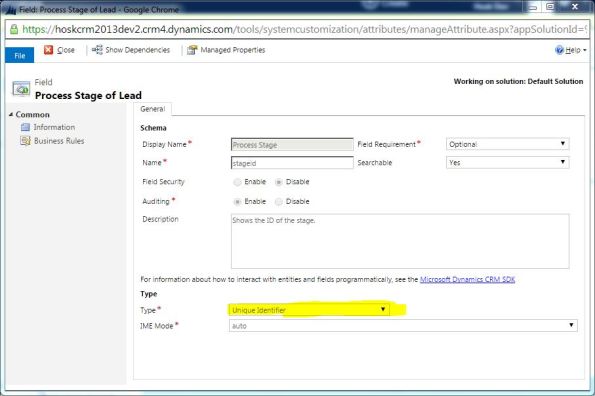
Firstly – thanks, great material but there are 2 suggested changes:
>>Users can switch between business processes manually (cannot happen automatically)
That could be done through JavaScript or plugin. https://deepakexploring.wordpress.com/tag/updating-process-id-in-crm-2013/
>>Current process and stage is held by lookup fields.
In case you will look on Fields you would not see that ProcessId and StageId are lookups but Unique Identifier type.
LikeLike
Thanks for the feedback, I have updated the notes.
great link as well
LikeLike
Hey Hosk! Great post. Thanks for sharing. I find myself visiting your blog more and more often. Good job! Do you think all of this applies to CRM 2015 as well? Business process flows seemed to be significantly enhanced. What do you think? Thanks
LikeLike
Most of it will apply to CRM 2015 but the business process flows are enhanced
http://inogic.com/blog/2014/10/enhanced-business-process-flow-in-crm-2015-vega-release/
This will mean some of the limitations will be removed/improved which will make business process flows more useful
LikeLike
It’s possible to have up to 100 active business processes per entity
Each entity can have no more than 10 activated business process flows
i can’t understand the difference is it a mistake or its true?
LikeLike
I think it’s a sausage finger mistake and it’s meant to be 10 active business process flows
LikeLike
Great material.
Q:
I created two business process flows for the same entity. It does not provide a choice to select one of them, rather it just picks the one that was created first. Is it correct behavior or am I doing something wrong, because you mentioned it should present a choice.
Thanks
LikeLike
Really good work Hosk 🙂
LikeLike