No Access Team should be an island – Hosk
What are Access Teams
If you have never used access teams, never heard of them here is a quick description
Access teams and access team templates are new functionality added in CRM 2013, where you can share permissions to records to users/teams on an individual record basis. You create a subgrid on an entity, which allows you to add users to the subgrid and shares the record with them.
Access Teams and Access team templates are a method to share permissions and records, which is easier to manage, quicker to add/remove users/teams because Access team templates will applying a standard set of privileges (read, write, delete, append, append to) rather than having to set this up for each individual user/team.
I wrote a blog post to get started with access teams and access team templates below
CRM 2013 – MB2-703 – Access Teams and Access Team Templates how to use them and key facts
You maybe wondering why should I use them, if so read this great blog post from CRM MVP Adam Vero
Why Use Access Teams in Dynamics CRM 2013
This is also an interesting article
Design and scalability considerations when using Access Teams in Dynamics CRM 2013
Microsoft Access Team Whitepaper
http://www.microsoft.com/en-gb/download/details.aspx?id=41190
Access Teams sound great, Why are they Marooned?
When answering CRM Forum questions I keep an eye out for CRM MVP’s posting answers because it’s a great way to learn best practices and read about problems (and their solutions) which I might run into in the future. Adam Vero answers on security related questions are very detailed and interesting. To get an idea of his knowledge read this blog post on Security Roles and Teams in CRM 2011 – An Inconvenient Half-Truth
The forum post in question is here
Deploy Access Team as part of CRM Solution
The problem
You are using access teams and field level security profiles, you have crafted them perfectly in your DEV environment and now it’s time to add them to your solution and move them to your test/production environment.
oh
That’s right, you cannot add the access team security profiles anywhere. I have highlighted Field Security Profiles because this offers the kind of functionality which would be great for Access Team templates to sit alongside the other various templates (Article, Contract, Email, Mail Merge, Field Level Security)
Detailed explanation of the problem?
Access Team functionality is split into two sections
- Ticking Access Team functionality on the Entity
- Creating an Team template to apply to the Access Team on the entity
Here is a sample of an Access Team Template for the opportunity entity
The problem is, there is no way to add the access team template, so if you used access teams to share information, you would have to manually create each access team template on each CRM environment (and remember to manually change them all when they change).
If you have a lot of access team templates it’s going to take you a while to set them all up, manually setting them up increases the chances of a manual errors
Workarounds
I know what you are thinking, there must be a workaround, a tool, some kind of magic spell.
It’s possible someone could build a console app to import the access team templates but as yet no one has created it.
Why is the functionality left this way?
Great question and only Microsoft can answer why they create useful functionality and then give users no way to add access team templates to solutions.
I have looked on the internet but I can’t find any explanation for it.
Logically I can’t see why adding access team templates to solutions in the same manner as the other templates should be a problem and it begs the question – why create access teams but not allow them to be added to solutions
When will it be fixed?
I haven’t read/seen anything to indicate this will be fixed any time soon, so for the moment we have to hope it will be fixed sooner rather than later.
If you would like it fixed then give it a vote on connect
VOTE on connect
https://connect.microsoft.com/dynamicssuggestions/feedback/details/1040938


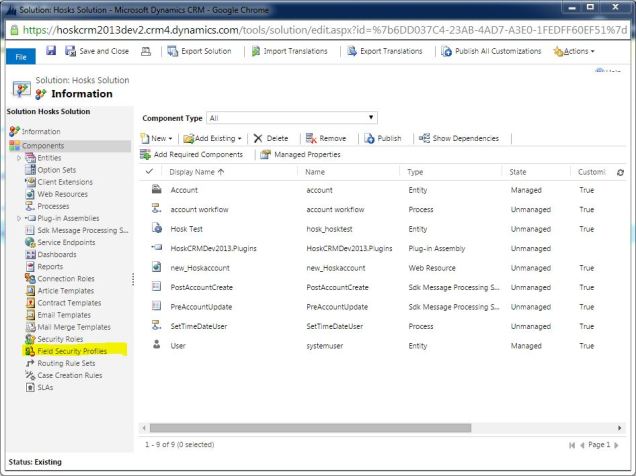


One reason we do/can not use this feature:
We would like to use Access Teams but for it to be really useful we should have an additional parameter on the Team Access Template in order to be able to specify that the permissions should be given on the entity AND on its child records (For example Opportunity/Quote).
Also when you create a child record,it should be automatically shared according to the Access Team & Access Team Template..
My two cents 🙂
Cheers
LikeLike
although it would be good functionality (child) it would be tricky to implement and would then probably add a burden onto performance, particularly if the child records didn’t have Access Teams ticked? It would be very difficult to keep track of what records where shared.
interesting idea
LikeLike
Can we programmatically create Access teams on a CRM environment instead of going and creating them manually?? This way we can create them in code when we need them and then access them as we like..
LikeLike
http://alexanderdevelopment.net/post/2015/10/20/xrmtoolbox-plugin-for-moving-access-team-templates/
LikeLike