For those of you who haven’t used the CRM Developer Toolkit you don’t know what you are missing, it’s awesome and with it Microsoft made developing plugins and workflows a lot easier for CRM 2011 and CRM 2013. The main benefits of the CRM developer toolkit is it makes it easy to create strongly typed classes and to create and deploy plugins. Microsoft has a good page going through the benefits – http://msdn.microsoft.com/en-us/library/hh372957(v=crm.6).aspx but below are the highlights I think are good.
- Easily generate strongly typed proxy classes without having to run CrmSvcUtil.e
- Generate plug-in code so you can immediately begin to write code for business logic.
- Edit and register plug-ins without using the Plug-in registration tool.
- Create new web resources or extract existing web resources, add them to your solution, edit them, and deploy changes all within Visual Studio.
A YouTube video walkthrough
Download SDK
http://www.microsoft.com/en-gb/download/details.aspx?id=40321
You should have visual studio already installed and working
Now install the CRM DEV toolkit, be sure to check for the prerequisites like Windows Identity Foundation
http://msdn.microsoft.com/en-us/library/hh547459(v=crm.6).aspx
Installed, Create a new project, details in the link below will explains the choices in more detail
http://msdn.microsoft.com/en-us/library/hh547393(v=crm.6).aspx
I will choose New Visual Studio Solution Template because this will allow you to create plugins, workflows and CRM webresouces etc. It will also ask you about Silverlight resources just press cancel if you do not want to create any silverlight projects.
if you have problems and have windows 8 the link below may help
When the project is created it will pop up the Connect to CRM server dialog. This is where you put the connection details to CRM in, in my case I am connecting to a CRM 2013 trial.
To work out the CRM Discovery service name, you can go to Settings –> Customizations –> Developer Resources and it will contain the details of the Discovery service for the CRM instance you want to connect to.
Remove the https:// and the part /XRMServices/2011/Discovery.svc and then what is left should look something like the value below
I have chosen the default solution at the moment but you can change this at any time by going to Tools –> Connect to Dynamics CRM Server and here you can edit the CRM connection details
You are now ready to start creating plugins for CRM 2013, which I will go through at a later date
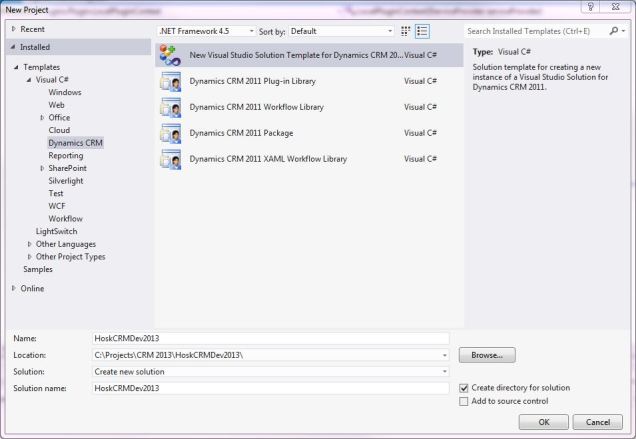


Smart to start with a good foundation. I look forward to upcoming video tutorials for CRM development
LikeLike
Thanks Chet I want to make sure I go through the basics before I start doing some plugins and Javascript
I’m glad you are behind the idea
LikeLike
does it install on Visual Studio 2013?
LikeLike
I would like to thank you for the efforts you hawve put in writing this
website. I’m hoping to view the same high-grade blog posts from you later on as well.
In truth, your creative writing abilities has inspired me to get my very ownn site now 😉
LikeLike
Great stuff I look forward to reading your blog posts
LikeLike
Hey hosk’s i m facing issue while i entering crm server and port it showing proxy authentication required.(407)
LikeLike
I’ve not seen this error before but I would check you are not running fiddler
this example may be useful
http://blog.sonomapartners.com/2012/06/crm-2011-plugin-registration-error-on-connect-407-proxy-authentication-required-1.html
LikeLike
I installed developers toolkit for visual studio 2011. I want to develop a plugin for MS CRM 2013. I am facing a problem, I chose dynamics crm -> plugin library in project selection. One window appears to connects to CRM through visual studio, where I filled my CRM discovery server name, port number, authentication details. I can log in successfully and it shows me Organization, when I choose organization, windows wont let me choose solution.
It directly take me to the solution explorer. why?
LikeLike
I don’t really understand what the problem is.
I would create a question on the CRM Forum and post a screen shot so people can understand what is going on.
LikeLike
Oh yes… I will post question on forum.
LikeLike
Hi Hosk,
I had installed CRM Developer toolkit. How can I add it as a template in visual studio 2013?
LikeLike
It’s a bit trickier but this blog shows you how
https://community.dynamics.com/crm/b/tsgrdcrmblog/archive/2014/08/23/microsoft-dynamics-crm-2013-toolkit-with-visual-studio-2013
LikeLike
Hi,
Can I automate these “Connect to Dynamic CRM Server” using batch script. I wrote batch script for build automation process, in that we need to call devenv command to clean, build & deploy the solution that time it will ask to enter credentials to connect to CRM, so I need to automate that process by passing credentials. Please help.
LikeLike
Once you have connected the tool once it saves you details in file. Then everytime you open Visual studio it automatically connects to the selected Dynamics CRM Server and solution.
It shouldn’t ask you for your credentials everytime, maybe you need to make sure some of the files are editable so it can remember your login credentials.
LikeLike
Hi,
while connecting crm explorer the solution name does not show any solution.automatically connect after choosing the organization name.why this is happen
LikeLike