The Knowledge base in CRM is used to store articles which can be easily searched and accessed by the CRM users and attached to emails. This is a great alternative to storing articles on folders because CRM can be easily accessed by everyone, the articles are backed up and stored in the CRM database and CRM has powerful searching capabilities making it easy to find the information you need.
Knowledge base articles also allow you to easily and quickly email the articles to people.
The current articles templates used in CRM are
Procedure
Question & Answer
Solution to a Problem
Standard KB Article
More templates can be easily added in the Settings –> Business Templates
You can access the knowledge base articles by going to
Workplace Articles
Or
Service Articles
You will a list of the published articles
You can click on any of the articles to read them.
Searching
One of the key benefits of the knowledge base articles is it’s a central location for the articles and the ability to search the knowledge base articles.
If you click the search button when in the articles area, the ribbon will change to display the search functionality.
Creating a new article
Articles can be information to resolve common NAV problems we repeatedly send to customers or Window 8 problems or internal procedures, basically anything useful.
- Navigate to the articles area by going to Workplace à Articles Or Service àArticles
- Press the New button
 3. Choose one of the templates and press the OK button
3. Choose one of the templates and press the OK button
4. Fill in the details for your knowledge base article, the headings in the article could be different depending on which template you selected. When finished press the SAVE button
5. Press the submit button
7. Congratulations you have created a Knowledge base article.
If you cannot approve the article then your company has not granted your security role the approve privilege and there might be an approval process.
If you want more information on knowledge base articles then this blog has a great collection of articles on the subject
Where is the Knowledge Base in Dynamics CRM 2011?
The Lifecycle of an Article in Dynamics CRM 2011
Creating an Article in Dynamics CRM 2011
Creating and Editing an Article Template in Dynamics CRM 2011
What to Check for when Approving an Article in Dynamics CRM 2011
Commenting on an Article in Dynamics CRM 2011
How to Insert an Image into your Dynamics CRM Article
Searching for Articles in Dynamics CRM 2011
Customizing an Article Form in Dynamics CRM 2011
Inserting a Dynamics CRM 2011 Article into an Outlook Email

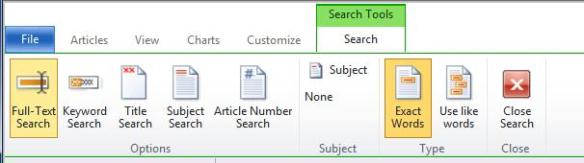
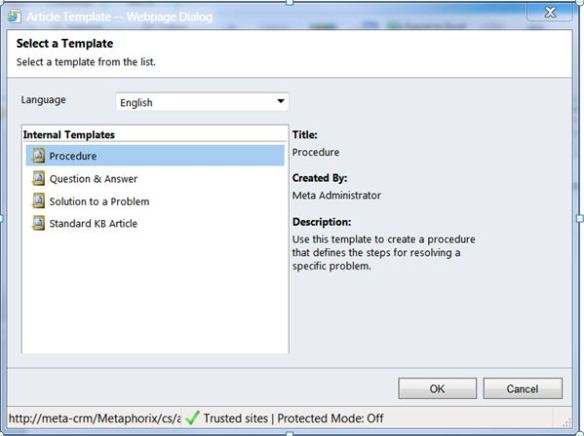
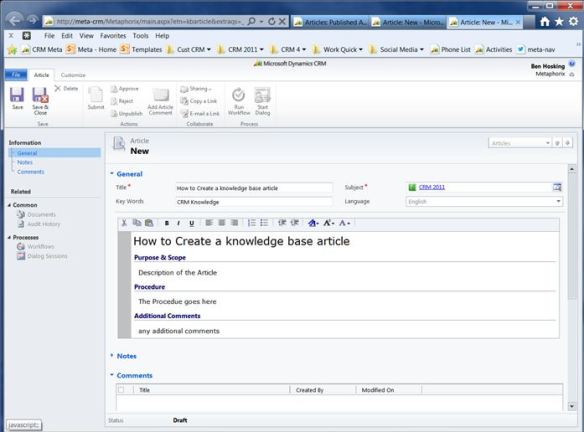


Thanks for the article. How do you add new “Subjects” in CRM 2011? My system only shows “Default Subject” in the picklist of the Article form. The Subject Entity doesn’t allow me to display the entity in the Workplace or Settings area within CRM 2011.
LikeLike
you can add subjects by
SETTINGS –> BUSINESS MANAGEMENT –> SUBJECTS
You need to have the security priviledge to add subjects but if you have you should be able to add and edit the subjects here
LikeLike
Hi, thanks for the great blog post on the Knowledge base article.
Can I ask if we can upload the Knowledge base articles via standard methods like Excel upload. If you can point to a detailed post or MSDN article from where I can do it myself as an end-user would be great, Thanks a lot for the help.
LikeLike
Spot on with this write-up, I absolutely believe that this web site needs much more attention.
I’ll probably be returning to read more, thanks for the information!
LikeLike
Is there a way to add an image to the knowledge base article template? FYI…this link is broken now: “How to Insert an Image into your Dynamics CRM Article”
LikeLike
I think you can do it by linking to a web url, which you would need to host somewhere accessible from CRM
LikeLike
I am able to on the article itself, haven’t found a way to do it on the article template. (2015 on prem)
LikeLike